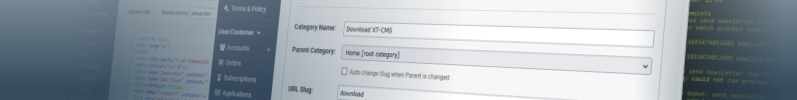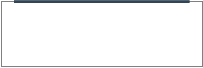New release XT-CMS V2.1.3
We are excited to announce a new release version of XT-CMS. Below are the highlights of what’s new in this version.
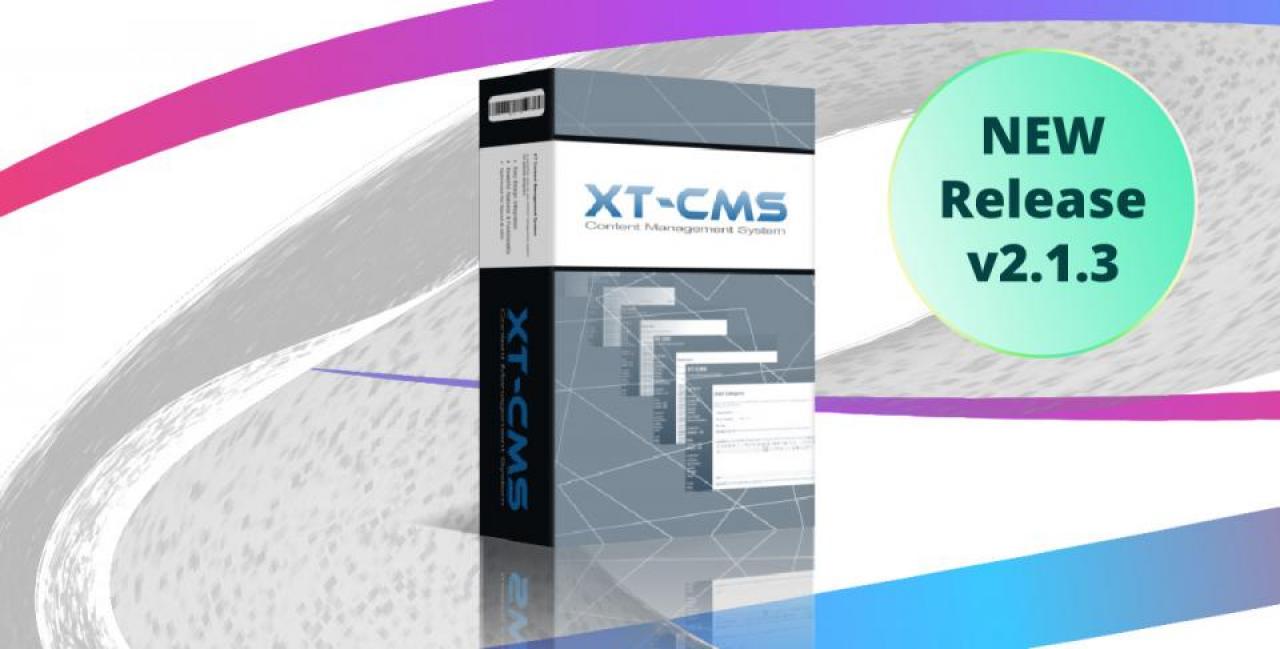
UI & UX Improvements
Section Categories
It is now possible to set a category as a section. Section categories are visually more obvious on the admin categories page. This is useful if your website has a lot of categories.
Duplicate All Categories
In addition to the duplicate category button there is now a new Duplicate All button on the edit category page. This will duplicate the category and all of it's sub categories. This is a convenient time-saver if you want to duplicate a website section that consists of multiple categories.
New Security Features
Forgot password feature on admin login page
Previously admin users would have to use the forgot password page on the front-end to reset their password but now we have added a more convenient forgot password option to the admin login page. You can also now use the website email (set in the admin area configuration page) to reset the main admin password, so there is no longer any need to reset the password by editing files via FTP.
Unique Key Setting
In the CMS admin area on the maintenance page you can now set a unique key for your website. This is string of characters used by the CMS when creating hashes for passwords and secure links. This feature allows each install of the CMS to generate hashes differently which adds more security. Note if you change the unique key it will invalidate all existing passwords and users will need to reset their password to login.
Security tokens
Security tokens are now used for user login links, reset password links and running processes. Security tokens use secure hashes and are time limited for additional security.
Warning for cms_protocol setting
When logging into the admin area after a fresh install a warning is shown to check that the cms_protocol is set correctly for your website. The cms_protocol can be changed in scripts/config.php and should be set to http:// or https:// if your website has a secure certificate. This warning will go away when you set the website email address on the admin configuration page. If the cms_protocol is set to http:// but your website is https:// the admin menu won’t work properly as scripts and images with insecure http:// won’t be loaded.
Files & Directories
New sys directory
All the directories that the CMS writes to are now under the “sys” directory. This simplifies installation of the CMS as only this one folder needs to be given write permissions.
Cache Busting & File Fingerprinting
Web page assets and file resources such as javascript files, images and css files that are used by a theme are now fingerprinted for cache busting purposes. This new feature when used with cache control policies can greatly speed up your website page load times. For more information on this new feature check out our previous blog post Cache Control & Filename Fingerprinting.
Theme import config file
Each theme can now have it’s own config file for specifying file import rules - config/theme_import.php - this can be used to specify import file types and also exclude certain files and directories from being imported. For example if you have a folder in your theme folder that you don’t want the CMS to import you can specify it in this file. The config/ and includes/ folders are always excluded from import. This feature also compliments the new file fingerprinting feature as it allows you to omit certain files that you might not want fingerprinted.
Load Balancing & Performance
Process Queue System
Background processes are now queued so that only one process is executed per runtime. This load balancing improves performance and reliability. The process queue can be viewed in admin log page.
Log Improvements
The number of log entries and current server time are now displayed on the system log page. Additionally each log entry now includes a runtime id so you can see what actions happened during a particular runtime.
Changelogs can be viewed on the forum.
Get the latest version of XT-CMS from the download page.