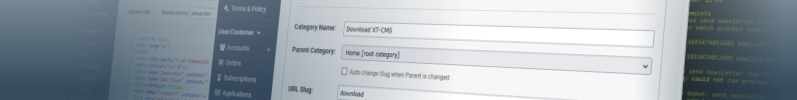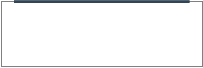XT-CMS V3 Released
Version 3 of XT-CMS is now officially released and available to download here.
This major update is a culmination of new features and improvements made over the last two years and to celebrate this milestone the CMS can be purchased with a 15% discount during launch week!
Check out some of the great new features included in v3 of the CMS below.
Dev Mode Panel
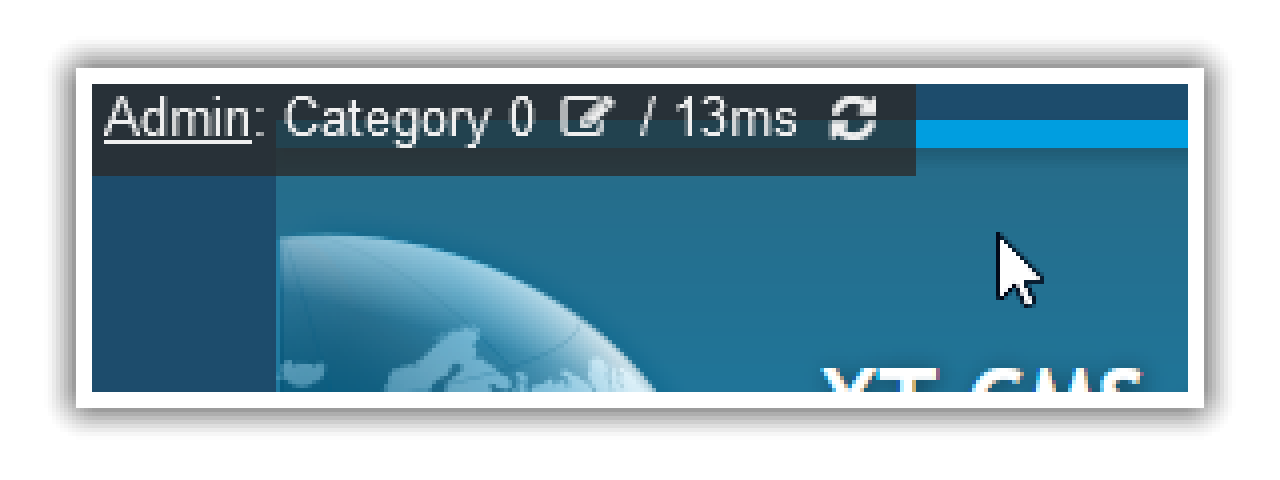 The new Dev Mode Panel for admins provides a few neat features in itself including a quick link back to the admin area from the front-end. The panel is displayed unobtrusively at the top of each page on the front-end and with it you can easily identify the page you are viewing and quickly make edits to it. For example if you're viewing a product on the front-end you can jump straight into editing it without having to search for it's ID or name through the admin area.
The new Dev Mode Panel for admins provides a few neat features in itself including a quick link back to the admin area from the front-end. The panel is displayed unobtrusively at the top of each page on the front-end and with it you can easily identify the page you are viewing and quickly make edits to it. For example if you're viewing a product on the front-end you can jump straight into editing it without having to search for it's ID or name through the admin area.
If you have admin persmissions to update theme files it will also show a refresh theme button so when you upload changes to your theme you can click this button from any page on the front-end to refresh the theme without having to go to the theme page in the admin area. The server/script response time is also shown beside the refresh button so you can see how fast web pages are being served up by the CMS.
The Dev Mode Panel is only shown when logged in as an admin and can be switched on and off although you'll probably find it way too convenient to swicth off!
Nav Menus
The new Nav Menu feature allows you to create and update navigation menus through the CMS.
Each Nav Menu has it's own unique id and template tag that can be added to a page template thus determining where the nav menu HTML code is outputted on the page. The generated HTML is determined by the content template assigned to the Nav Menu and each Nav Menu can have it's own content template for full flexibilty. Once setup a nav bars can be made easily without having to edit templates.
Product Discounts
In previous versions of the CMS you could already setup coupon codes and other discounts that are applied to orders. Now in version 3 you can also discount each product individually if preferred. The product's price can be discounted by an amount or by percent.
A new filter has also been added to the Products page in the admin area to easily find products that are currently discounted.
Product Attributes
Now it is possible to add custom attributes to products. So if you need a data entry field for size or weight or colour or something really unique to your products; you can add it in the admin area.
Product attributes can be set to show on the front-end as product specifications or set to be visible in the admin area only. For example some product attributes might only be used for internal refernce or perhaps in a shipping calculation and it might not make sense to show them to the customer on the front-end.
Product Variants
Product Variants extend on the functionality offered already by Product Options. With variants you can now link products together into a group or family of products. On the product page it will display variants which the customer can then choose to click into and buy. Unlike with Product Options each variant is it's own individual product and therefore it can have it's own SKU, description and set of images etc.
Product Bookings
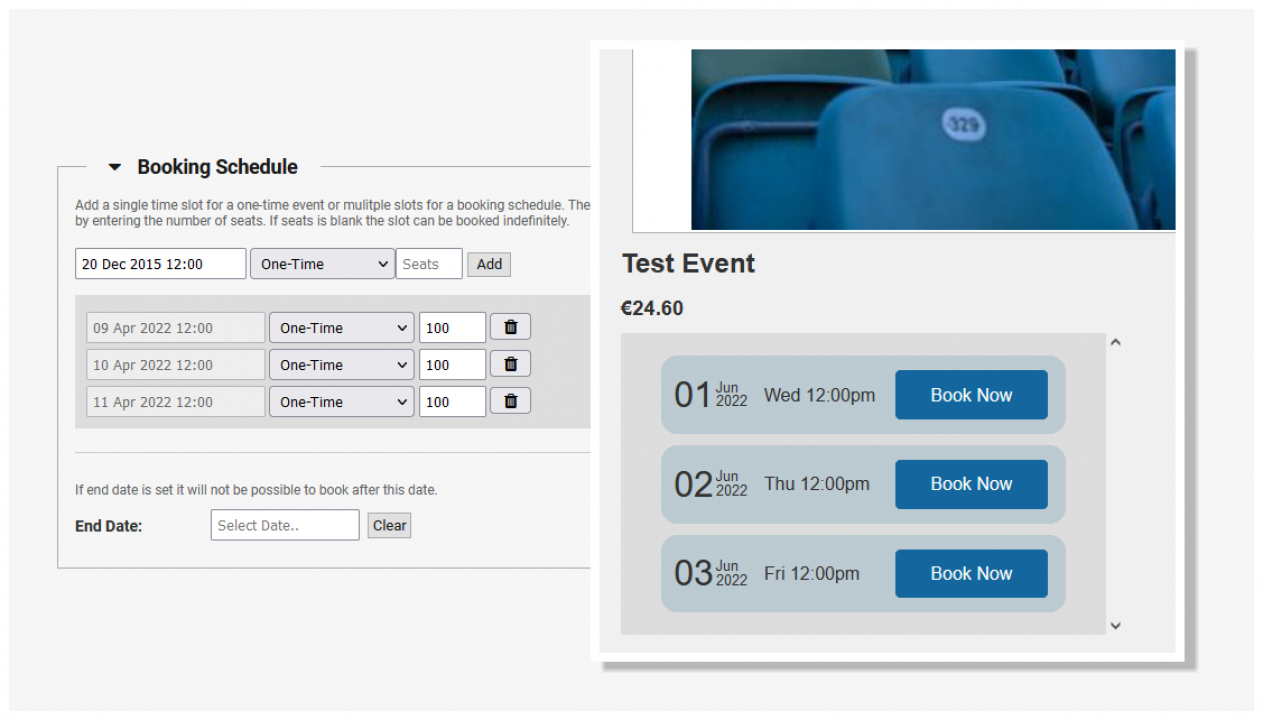
Now it is possible take bookings on your website with this great new feature. Set a booking schedule to sell tickets to an event with limited or unlimited seats or take appointment bookings through your website. Each product can have it's own booking schedule so it is possible to sell tickets for multiple events and also possible to sell standard and premium seating at different prices etc.
Themes & Templates
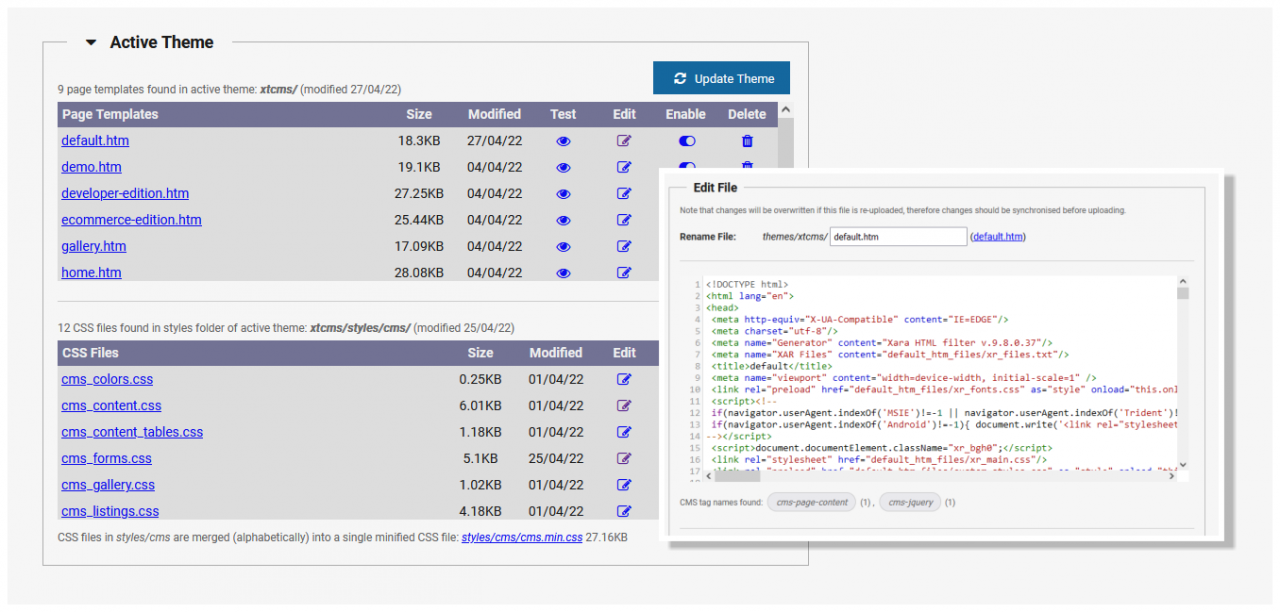
The Theme page in the admin area now lists all of the page templates in the active theme along with the CSS files for styling the content served by the CMS. Page templates and CSS files can now be edited within the CMS with full syntax highlighting.
In version 3 all template tags now begin with "cms-" for consistency and easier identification eg. {cms-page-content} {cms-terms-url}
Some tags such as {cms-page-content} can now alternatively be used in class names eg. class="cms-page-content"
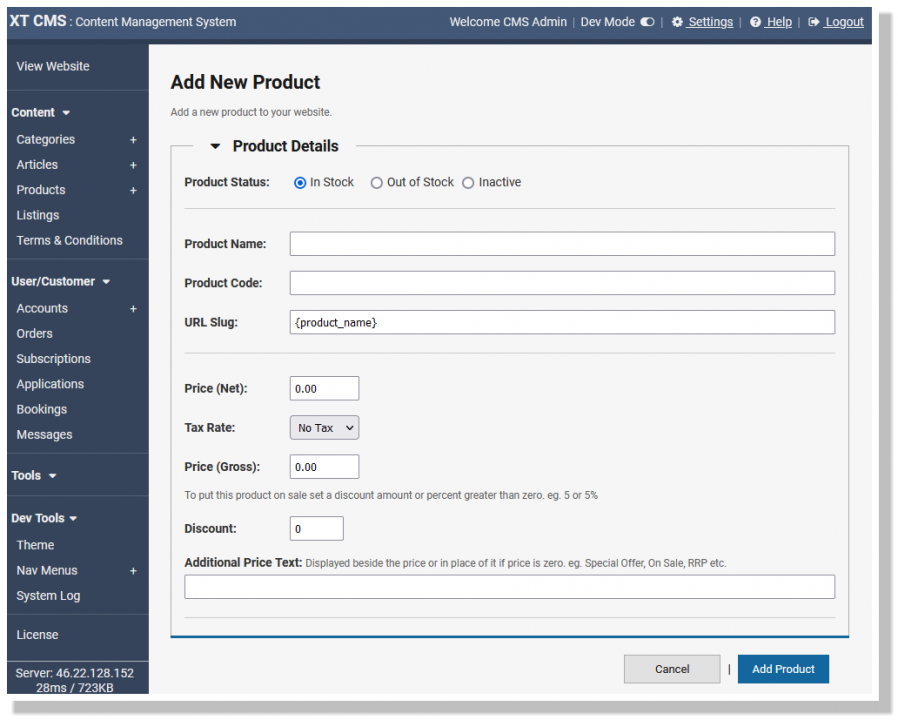
UI/UX Improvements
In addition to the Dev Mode Panel the admin area has also received some general UI/UX improvements. In particular the main admin menu has been updated to look neater and more modern. Collapsable sections have been added to various admin pages so you can expand the sections you are working on and leave other sections hidden until needed. The wysiwyg content editor has been updated. Improvements have been made to the admin image galleries. The Cancel/Save buttons are now always visible when editing products and on other pages so no more scrolling all the way to the bottom to click the Save button.
And more!
- New admin pages for enabling friendly URLS and for SMTP settings.
- New guest checkout option
- New batch edit and find and replace tools
- Ability to limit the maximum number of backups allowed to sit on the server at one time - prevent clients from eating up lots of disk space with too many backup files.
- Server response time now shown on admin pages for main admin only
- Many new template tags including {cms-cart-qty} and {cms-cart-price} (see documentation for all tags)
- New advanced API feature for data connections to third party servers
- Multiple security questions can now be set for improved anti-spam measures
- and various other improvements and optimisations - too many to mention!
If you'd like to see more on these new improvements and features check out our dev log videos on youtube below.
We have may plans for future improvements but for now we hope you enjoy this new and improved version of the CMS and don't forget to pop over to the community forum if you would like to discuss the new features or provide feedback.